 Firstly, the 'clone stamp tool' is selected.
Firstly, the 'clone stamp tool' is selected.Then, holding down the ALT button, the point which will be used in the cloning is selected. The area is then covered up with the mouse button.

It is useful to use the ‘blur’ tool afterwards to help the cloned area blend in more.
BEFORE

I need to remove brand names because they would not be allowed in a professional picture and unwanted people so as to not divert the attention from the main image which needs to focus on students because the photos is for the school prospectus.
AFTER

By using the clone stamp tool on Adobe Photoshop Elements 4.0 I managed to remove the person standing on the stairs and the brand names ‘Zara’, ‘Just do it’ and ‘Dior’ on three bags.
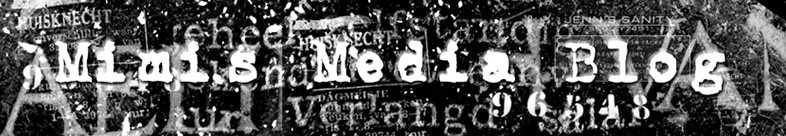

No comments:
Post a Comment