For my logo, I decided my theme was going to be grunge simply because I like the style.
To create it, I started an A3 canvas from scratch on Photoshop. I filled the background in black and created a new layer. The colour black also blends in well to the black background of my blog page. Then, instead of using Phoshop's default brushes, I loaded some more interesting downloaded brushes. To do this I went to the 'Brushes' dropdown list, clicked an arrow on the right hand side and uploaded the brushes from where they were saved (you can download many fonts on websites such as www.brusheezy.com). I chose the 'grunge' brushes in white as I though this colour would be best on a black background. I decided to have a very busy logo as I thought it looked effective and downloaded a matching font for my name from the Internet.

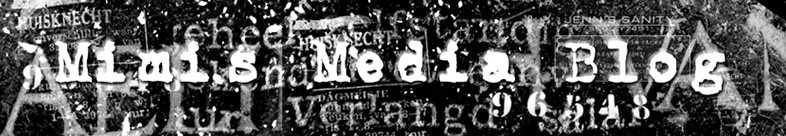

No comments:
Post a Comment