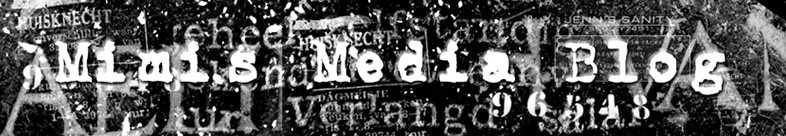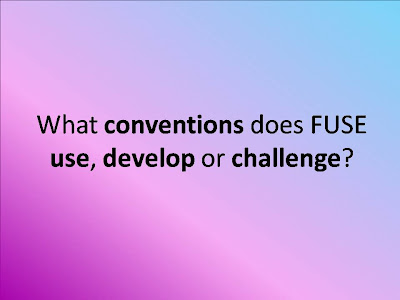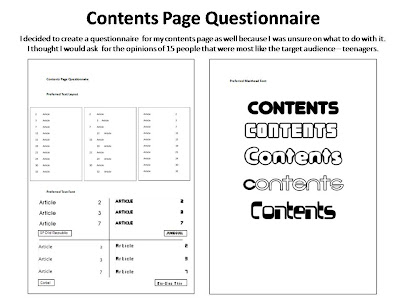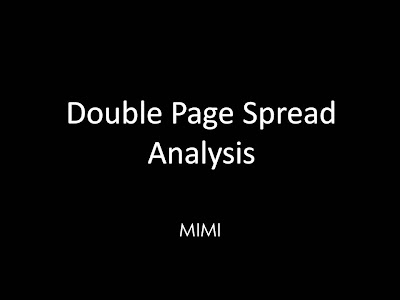Monday 27 April 2009
Friday 24 April 2009
Double Page Spread - Final Draft with Improvements
Contents Page - Final Draft with Improvements
Front Cover - Final Draft with Improvements

For my final draft I realised that I had not included the price on my front cover, so I did this twice- at the bottom and at the top of the page, because I had seen this done in other magazines. I also changed the position of my barcode to make the layout of the page more conventional. To do this I had to edit the text and make the 'AND' an '&'.
Monday 20 April 2009
Saturday 28 March 2009
Friday 27 March 2009
Double Page Spread - Final Draft

Contents Page - Final Draft

I completely changed the background for my final contents page draft. I felt that the old background did not match the general theme created by the front cover and double page spread. It looked a bit more like a country music magazine than pop because of the classic guitar and clothing on my model. I therefore took a picture of my artist 'COCO' and edited it on Adobe Photoshop 'Filters' and gave it an 'Ink Outline' effect. I aimed to create this effect because it gave the image a neon, multicoloured glow. I felt that this reflected the pop genre very well. I had to adapt the rest of the page to the new, darker background by making the previously black text white and putting a semi-transparent black square shape behind each text box so that the text was clearly visible. I also gave the 'CONTENTS' title a 3D effect by duplicating the layer, changing the second text's colour to black and shifting it behind the first layer. This made the letters stand out more against the white outline created by the 'Ink Outline' effect. I also gave the guitar and radio pictures a simple white glow and the CD picture a thin pink outline so that the images stood out against the dark background a bit more.
I feel that my contents page is effective as it now links in more to my pop / pop rock genre because of the funkier background, many colours and electric guitar prop in the background image. The artists featured (e.g. Katie Perry) along with the content advertised in the coverlines will appeal to my target audience because they are for, and relate to, young people.
Front Cover - Final Draft

This is the final draft for my music magazine's front cover. I have not changed anything from my second draft. I experimented with 3D shades for my main coverline by duplicating the layer, making the second one light blue and shifting it behind the text. However, I felt that this did not look very good and stuck with the initial draft. I think that my front cover is effective because it conforms to most magazine conventions, for example by putting the masthead at the top of the page or by having a button. It also reflects the content of the magazine because the colourfulness is quite symbolic of the pop genre and the language used is informal. The language, along with the editorial content shown in the coverlines, also appeals to the target audience: a male / female teenager / young adult (around 15-25 yrs old) interested in pop / pop rock.
Friday 20 March 2009
Double Page Spread

Friday 13 March 2009
Thursday 12 March 2009
Monday 9 March 2009
Mood Board

Front Cover - Second Draft
This is the second draft of my front cover. The few changes I made to the original are that I made all the text the same shades of either blue (which I colour picked from the model's t-shirt), pink or purple (my house colours) as this looked more professional. I also made the date line up with the masthead and made the barcode slightly smaller because it is never as big as it was in normal magazines.

In this draft, I experimented with changing the colours of the union jack in the button to my house colours. I felt that this did not work as well as the original colours, so I chose the other option.
Contents Page

Friday 27 February 2009
Contents Page Photoshoot


After I'd 'smart fixed' both photos on photoshop and changed the brightness + contrast, I decided that the first photo (without flash) looked better, so I lassoed out the background and colour filtered it to light blue:
 2. Many CDs
2. Many CDs

Even though in the planning for the photoshoot I said that I would not use flash for this photo, I found that there was not enough natural lighting to make the image look bright enough. I also decided to experiment with different angles as I thought that this would make the contents page look more interesting. In the end I thought that the second picture looked best on the page as it also filled more space, so I used the 'Magnetic Lasso Tool' to get rid of the background:

Friday 13 February 2009
Front Cover