You then bring the saturation down to -100 and make the Hue/Saturation layer invisible.
 The Colour Replacement Tool is then selected and the colour is set to black. Then the selected areas can be filled in.
The Colour Replacement Tool is then selected and the colour is set to black. Then the selected areas can be filled in.

This photo was taken for an article for a school prospectus on falling standards of British schools. We decided to focus on theft. I made all of the image black and white except the hand which is stealing the phone to put the main focus on the theft. I then added text to fit the picture.
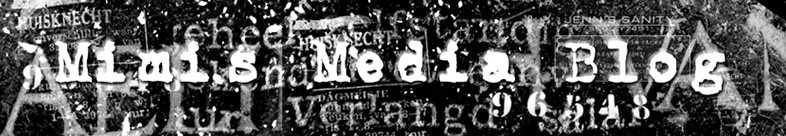

No comments:
Post a Comment