My task was to add a colour filter and text to this photo and turn it into an advert for a TV programme.
To add a colour filter, first you have to duplicate the background layer.
Finally, you need to add a Gaussian Blur to make the colours fade into the picture more. To do this you go to the drop down list Filter--Blur-- Gaussian Blur. Bring this to around 80-90 pixels.
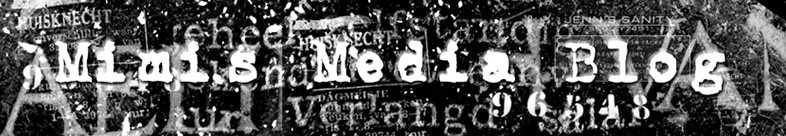

No comments:
Post a Comment